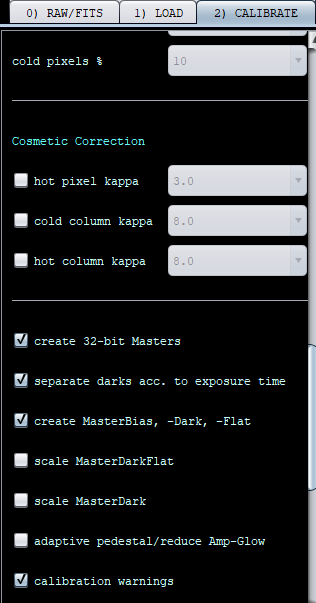15th Feb 2024: Astro Pixel Processor 2.0.0-beta29 released - macOS native File Chooser, macOS CMD-Q fixed, read-only Fits on network fixed and other bug fixes
7th December 2023: added payment option Alipay to purchase Astro Pixel Processor from China, Hong Kong, Macau, Taiwan, Korea, Japan and other countries where Alipay is used.
Hello
As part of the processing of RGB images, I integrated Blue 120s and 240s.
When I tried two methods, the attached image was displayed in B.
A: Six Blue120s light, 20 flats, 20 dark, 20 darkflat, 20 bias were integrated without multi -session processing. 20 dark and 20 darkflat of 120s were used. After the 120s light processing, six Blue240s light were integrated. 20 dark and 20 darkflat of 240s were used. I used 20 same flat and 20 same bias as 120S .
B: Using multi -session processing, I checked Blue120S Light in Session 1.
I checked light of Blue 240s in session 2.
I checked flats in session 1 and 2.
I checked dark of 120s in session 1, and dark of 240s in session 2.
I checked darkflat and bias in session 1 and 2.
I thought that if I separated the session, each session would be processed independently, but it seems different.
The strange thing is that when light are three in B, the attached image was not displayed.
Therefore, the processing was performed automatically until the end.
The APP version is 1.083.4 for Windows.
The tab setting is the initial value except for the attached images.
Different sessions are meant for the use of different calibration data you may have per session (usually flats). Looking at the above dialog it shows that you have a master darkflat of 120s exposure, that seems incorrect I think. Did you mix up a darkflat exposure with a dark?
Thank you for your answer.
I want to get a good understanding of multi-session processing, so I ask the following questions.
1. Does multi-session processing use session A's calibration file for session B? That is, for other than session A.
2. Can I specify the session to apply them when loading the calibration files on the LOAD tab?
That's all, thank you.
Hello
Interestingly, the A process doesn't show a popup.
Although the light frame and calibration frame are all the same as B.
@mo-mo Using the same flats in multiple sessions isn't working well in 1.083-4 and earlier versions. Please try 2.0.0-beta2 and see if it works there.
@momo: The straightest way to get rid of this error is to take new darkflats (basically Darks with 2.5s exposure). They'll correspond to the Flats just as the darks would correspond to the lights. Each pair requires same exposure / ISO and ideally same temperature (around2°C difference is OK for Darks, the margin is higher for darkflats)
cheers,
jochen
I understand that the same FLAT cannot be used in multiple sessions.
Until the Beta version is official, I'll work with Method A.
Thank you