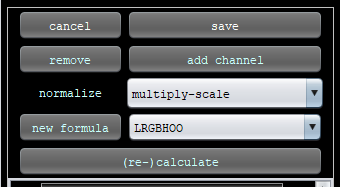15th Feb 2024: Astro Pixel Processor 2.0.0-beta29 released - macOS native File Chooser, macOS CMD-Q fixed, read-only Fits on network fixed and other bug fixes
7th December 2023: added payment option Alipay to purchase Astro Pixel Processor from China, Hong Kong, Macau, Taiwan, Korea, Japan and other countries where Alipay is used.
Hello everyone
I want to integrate L, R, G, B, HA, O3 using "
".
Is the setting of the image appropriate?
Another question is
What does "ratios per channel" do?
It's a rudimentary question, so it's enough to say "Look here!"
I use Ver.1.083.4.
Thank you
If you select the tool, then press "new formula" you can see the settings for that formula immediately in the options below that. So if you have all your channels there, then you can work with that.
Ratio means that one channel has a higher addition of signal than the others for instance. When shooting OIII, that signal tends to be lower than Ha for example, you can try a higher ratio for OIII to correct for that.
Thank you for your answer.
I want to know if the options used for integration of L, R, G, B, HA, O3 are appropriate in LRGBHOO.
I think this choice will be set manually, but I'm wondering what to choose correctly.
It's one of the possibilities yes, narrowband doesn't really have a correct setting, that's up to the photographer. 🙂 But LRGBHOO is mixing some OIII into green and blue and Halpha into red, how much.. well the standard setting gives you an ok starting point, but then it will be experimenting a bit.
Thank you for your answer.
I understand that in the case of narrow band, there is no point of view that it is appropriate.
So change the question.
If I want to combine individual L, R, G, B images, I select LRGB from the pull-down menu.
If I add H alpha and oIII to L, R, G, B and select "LRGB HOO", I guess H means H alpha and O means oIII.
What does another O mean?
Thank you
@mo-mo In HOO both O's refer to OIII. It simply means that H is assigned to the R channel, and O both to G and B. So instead of RGB or SHO (the Hubble palette where SII is assigned to R, H-Alpha to G and OIII to B), it is HOO.
Thank you for answer.
I think I understand.
But it may not be perfect.
Does HOO mean assignment to RGB?
That is, H → R, O → G, O → B.
Two O (o3) are assigned to G and B, so one o3 is OO in the notation.
Is my understanding wrong?